![]() Intrepix WordCount 2 Help Contents and Index
Intrepix WordCount 2 Help Contents and Index
3.3 Changing the font
Make yourself at home! You can now change the font of the text in the text box to whatever you want it to be. These options are available by clicking on Tools >> Font and selecting the options from the sub-menu.
The first option Default font (Tahoma 8pt) will reset the font of the text to Tahoma 8pt. This font and font size should be suitable for most people.
The second option lists the last-used custom font. You can switch between your custom font and the default font as many time as you like.
To change the custom font, click Customise font. A dialog box like this appears:
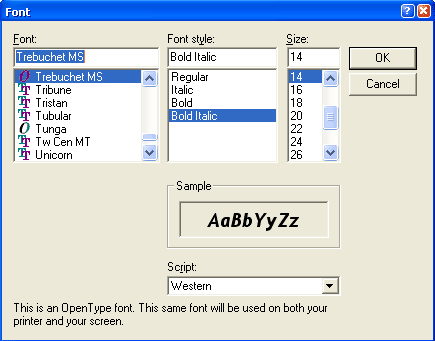
You can choose the font, font style and font size. Click OK to accept your choice or click Cancel to close the dialog box without doing anything. When you close the program, your font preferences are saved.
...